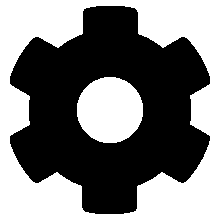
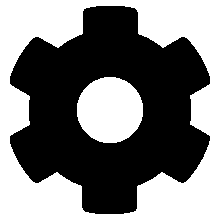
Press 'forgot login' on the login screen and fill out your email address. You will receive an instruction email that will guide you into resetting your password.
A game expires when there has been no activity for 4 days. If you were the one to make a move, the corresponding funnel will be deactivated so no new game will be created.
Up to 50 games can be played simultaneously.
If you wish, you can deactivate a funnel so you can limit the number of simultaneous games.
You can setup a funnel to filter for a specific opponent exclusively when this player has been added to your friend list. Game Funnel will then only match games against this opponent.
Currently this friend has no available funnel which is set to filter you as (a potential) opponent. As soon as an available funnel filters you as the next opponent, the game will start.
If one of the players has disabled the chat setting either before a new game is started or during the game, messaging will be disabled during that game.
You will receive notifications only when you are logged in. In addition, Apple devices require an explicit permission to enable an app to send notifications. Game Funnel will ask you for this permission once upon app launch. If you declined, you can still give this permission through the device settings.
When you are experiencing problems in the app, it can help to reset your login status.
Android:
- Go to the settings of your device
- Go to the Apps section
- Go to the Game Funnel section
- Go to the Storage section
- Press Clear Storage / Clear App Data
- When you reopen Game Funnel, you will need to log in again
iOS:
Delete and reinstall the app
Send an email to support@gamefunnel.app to contact us.